Preventing unwanted invitations to groups and channels in Telegram
Telegram is a secure messaging service with many features. In Telegram, you can send messages to others with ease. You can join channels and groups and discuss and exchange opinions. But sometimes they invite you to groups and channels unintentionally. As these invitations increase, it may be annoying for you. By doing this, your privacy is somehow violated. By default, your contacts can add you to groups and channels. But Telegram has considered a solution to solve this problem, which you will learn in this post. Stay with us.
Read More: Telegram premium
To do this, go through the steps according to the pictures and descriptions.
To start, open your Telegram, then tap the three overlapping lines at the top of the screen.
Select the Setting option.
After entering the settings page, select Privacy and Security.
In this step, according to the image below, select Groups & Channels.
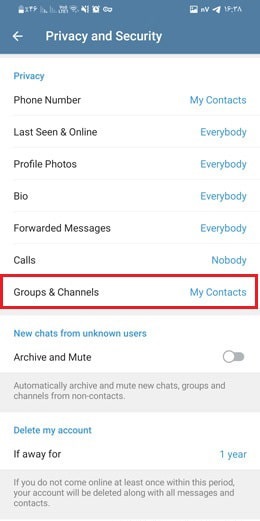
Preventing unwanted invitations to groups and channels in Telegram
By selecting this option, you will enter the privacy settings related to adding you to groups and channels.
As you can see in the image below, you can choose any of the options you want.
Preventing unwanted invitations to groups and channels in Telegram
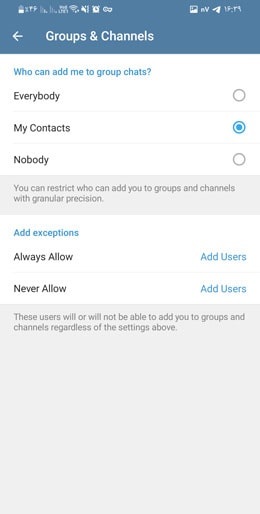
Everybody option: If you set this option, everyone can invite you to groups and channels.
My Contacts option: If you select this option, only your contacts can add you to groups and channels.
Case of Nobody: By selecting this option, no one can add you to the channel and group.
If you want to give permission or not permission to add to certain users, you can do this from the Add exceptions section. By selecting the Always Allow option, the users you specify can always invite you to groups and channels. By selecting the Never Allow option, the users you specify will never be able to add you anywhere.
Dear user, instead of adding your contacts to the group or channel, you can leave it to Next Member to do it for you with the best methods.
 buy telegram members buy telegram members buy members telegram
buy telegram members buy telegram members buy members telegram





