telegram group link and its benefits:
Telegram Messenger has the ability to create links for groups in other words telegram group link. However, we do not need to do the group addition by phone number. As you know, the phone number is not displayed in the group so don’t worry about the phone number going away. By the way, linking can only be done by the group administrator.
Now, how to create a telegram group link and invite other users to our group. In this article we are going to teach you how to build a channel or group link for telegram.
Why build a group link for telegram:
You can invite different people to your Telegram group in two ways. The first method should have the person in your contacts list stored, but in the second method you create a dedicated invitation link for your group and use it to invite other people to join your group. But you may not know exactly how you can create an invitation link for your Telegram group!

Making a telegram group link is easy. This article will teach you how to make an invitation link for your Telegram group. If you need more information about each of the sections and steps described, you can go to other sections of the site and get your answer.
If you would like to invite a link to your Telegram channel or group and copy it to invite different people to join your group, just follow these steps:
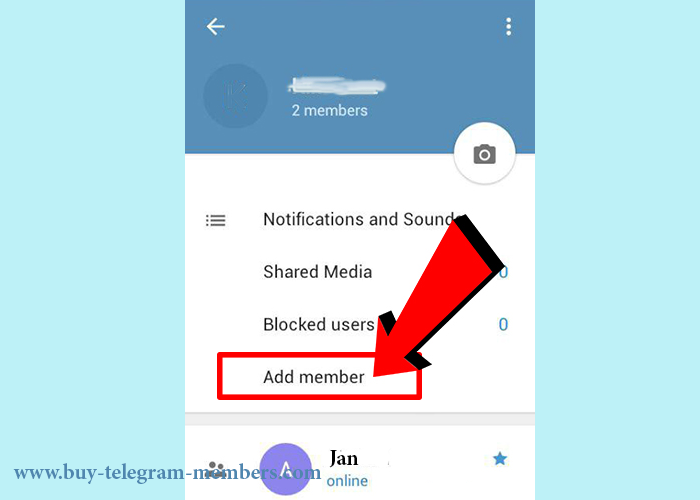
- Run the Telegram application.
- See the group you are looking for.
- Touch the group name from the top menu of the screen to display its settings section and group members
- Touch the Add member option.
- From the top of the page, select Invite to Group via Link.
- Touch Copy Link to copy your group invitation link.
- Paste this invitation link wherever you want, and other people will be able to join your Telegram channel or group by clicking on it.
The final step to building a telegram group link:
Now your group link is created and you can use it. You can copy the link by selecting the Copy Link option and sharing it by selecting the Share Link option. You also need to redo the link above to change your group link and select Revoke Link.
How to change telegram group link:
You may want to change the group invite link so that if your previous link is spread and many people come to your group you can block their entry and generate a new one.
In your group, touch the group name and enter the members list, click on the three dots above and select Add Member.
Touch Add Member to your contact list, then touch Invite to Group for Link.
After touching the Invite to Group Via Link, you will be taken to a page, there are three options on this page,telegram group link, touch the Revoke option and click Revoke in the question asked.
 buy telegram members buy telegram members buy members telegram
buy telegram members buy telegram members buy members telegram






Спасибо
Kramer almost was a millionaire this weekend !!!!