Learn how to comment on the Telegram channel with the AnyComBot robot
Did you know that with special robots you can provide comments on the Telegram channel? One of the best of these robots is called AnyComBot. In this article, we are going to teach you how to leave a comment on the Telegram channel with the ANyComBot robot. Be with Telegram Member.
An introduction to commenting on the Telegram channel
If you remember, we have already talked about commenting on the Telegram channel in the article “New ability to comment (comment) on Telegram channels”. As mentioned, apparently the feature was being tested at the time, but now it is almost usable! This means that Telegram users can provide comments on the Telegram channel with the service of robots such as the AnyComBot robot.
Read more: Install and download the latest version of Telegram for Android, iOS
Commenting on the Telegram channel can be used by both people who are members of a channel and the channel admin. In the continuation of this article, we intend to pay more attention to the possibility of commenting on the Telegram channel and explain to you how to use the AnyComBot robot. If you have any questions regarding any of the sections of the article, you can contact the experts of Telegram Member Support Unit and ask them for help. Stay with us.
Comment on Telegram channel with AnyComBot robot
AnyComBot is one of the best robots that currently allows you to comment on the Telegram channel. To use this robot, you can access and activate the robot by searching its name (@AnyComBot) in the Telegram search field.

The AnyComBot bot allows you to comment on the Telegram channel and its posts in two different ways. In the first case, all you have to do is forward a public channel post to the bot to create a link by the bot and redirect users to the comment page for that post. This is very simple to do. As you can see in the image below, we have forwarded a post from a specific channel to the AnyComBot bot, and this bot has created a link to that post, which is the link to the post’s comment page. By referring to that link, you can see all the comments that have already been registered for the desired post, and you can also submit a comment for that post if you wish.
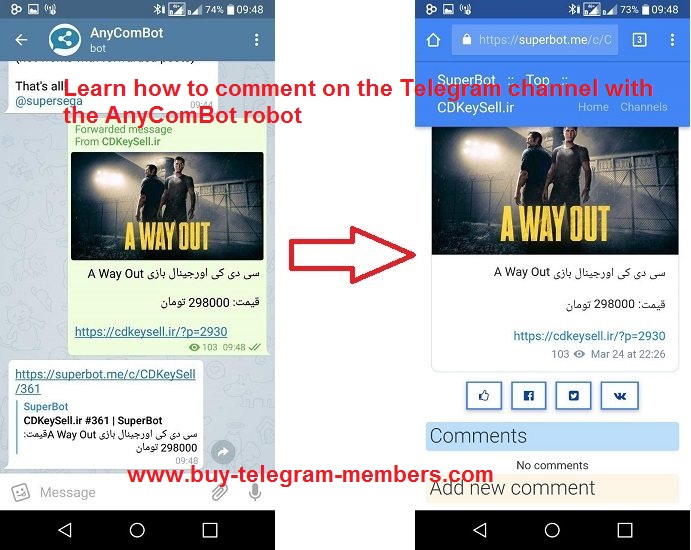
But the AnyComBot bot can make everything easier for Telegram channel admins. Telegram channel admins can provide a platform to their channel admins by adding the AnyComBot bot to this channel. This bot has options such as liking, sharing on Facebook, and also going to the comment registration page for each of the channel posts. Submit a post! This means that your channel members can easily touch the comment submission button below your channel post and be directed to the comment submission page for that post. To activate the AnyComBot robot in this mode and make it possible to comment on the Telegram channel, the following steps must be followed:
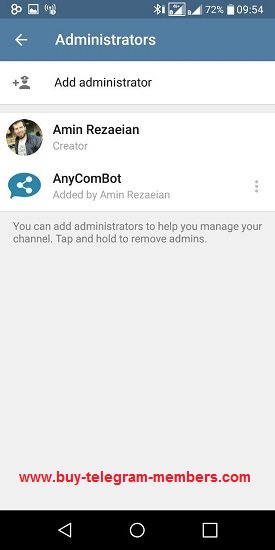
You must first add the AnyComBot bot to your Telegram channel admins. To learn more about how to do this, use the step-by-step guide provided in the article “Add Admin Admin Tutorial”.
After the AnyComBot bot is added as an admin to your Telegram channel, the other steps are done by the bot itself! Just submit a post to your channel and leave the rest to AnyComBot. You will see that, like the image below, this bot offers buttons such as sharing on Facebook, sharing on Twitter, liking and also posting comments for that post.

Users and members of your Telegram channel can easily click on the comment submission icon and be directed to the comment page for that post and submit their comment. Therefore, it is easy to comment on the Telegram channel. Keep in mind that the AnyComBot robot is not the only robot that offers the ability to comment on the Telegram channel. Other robots, such as the kament_bot robot, have also provided this feature. The kament_bot robot also supports Persian and will probably be easier for most of you to work with.
Conclusion
As you can see, in this article, we taught you how to leave a comment on the Telegram channel with the AnyComBot robot. If you have any questions regarding any of the sections of the article, you can contact the experts of Telegram Member Support Unit and ask them for help.
 buy telegram members buy telegram members buy members telegram
buy telegram members buy telegram members buy members telegram





