Learn how to search for messages from a specific Telegram group user
In Telegram 4.2.2, the ability to search for messages of a specific group user is provided. This means that you can search for a specific phrase only in the messages of a specific Telegram group user. In this article, we are going to teach you how to search the messages of a specific user of the Telegram group. So stay tuned with telegram member.
An introduction to searching for messages from a specific Telegram group user
The new and minor update that was released for Telegram has an interesting feature for it, which is related to the possibility of searching for a specific phrase among the messages of a unique user of the group. Prior to the Telegram 4.2.2 update, if you searched for a specific phrase in this group, all messages that contained that phrase would be displayed, regardless of the sender of the message. But for now, you can only search among messages sent by a specific Telegram group user.
For example, imagine that you are in a group where your friend named “Ali” is also a member. Now you want to see the messages that contain the phrase “Hello” and sent by “Ali” in the group. Telegram 4.2.2 easily provides this feature. In the continuation of this article, we intend to teach search in the messages of a specific user of the Telegram group. If you need more information about any of these steps, you can contact telegram member experts for help. Stay with us.
If you have any questions regarding this issue and your mobile software problems, please contact our colleagues at telegram member.
Learn how to search for messages from a specific Telegram group user
In order to search the messages of a specific user of the Telegram group, it is enough to do the following:

- Launch the Telegram app and enter the chat window of the group you want.
- Select the three dot icon in the top right corner of the screen.
- Select the Search option.
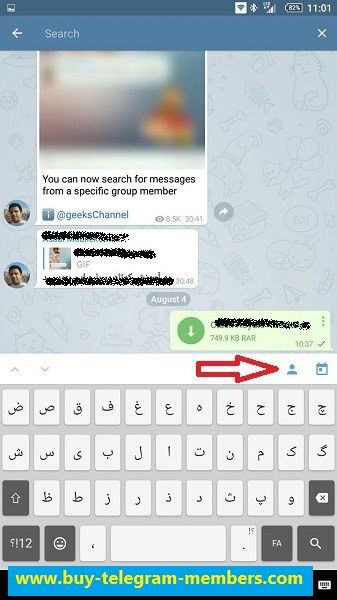
- Now select the dummy-like icon shown in the image above. Note that touching the calendar icon also allows you to search by date, which we previously taught in the article “Teaching how to search for telegram messages by date”.

- You will see a list of group members appear below the message search section. Select the user or member you want from this list.

- Now type in the search term you want and touch the magnifying glass icon.
You can easily use the ability to search the messages of a specific user of the Telegram 4.2.2 group.
Conclusion
As you can see, in this article we taught you how to search or search in the messages of a specific user of the Telegram group. If you need more information about any of these steps, you can contact telegram member experts for help.
 buy telegram members buy telegram members buy members telegram
buy telegram members buy telegram members buy members telegram





