Prevent the automatic opening telegram:
According to a large number of users, the Telegram program installed on their device runs automatically and provides a popup window asking for their membership on a specific channel. This happens as long as the user does not even run the Telegram program!
For example, when a user is browsing the web or is doing some of his preferences in the device settings section, the program will suddenly automatically run the program and the user will see the user whether the user wants to add to the channel or group?
By choosing “Yes”, he is added to a group that has not done anything about membership!

What is the reason for the automatic opening telegram and the unwanted invitation to the channels? After careful examination, we were able to identify the main reason for this.
In this paper, we intend to teach how to prevent the automatic opening telegram and the unwanted invitation to its channels.
The main reason that the Telegram program is automatically run program on your device.
invites you to join unwanted channels is linked to the installation of a malicious program on your device.
Unfortunately, there has recently been a massive advertising campaign among app developers. In this way, the malicious program or application you download contains a proprietary line of code that is intended for advertising. This line of malicious code is linked to the user’s membership link to a specific telegram, resulting in the automatic opening telegram and the unwanted invitation to the channels.

For more information, read introduction to the removal Telegram Advertising
contact me: My ID: @buy_telegram_members
The method of preventing the automatic opening telegram:
If the problem of auto-opening the telegram has just appeared on your device, there’s no doubt that one of the apps or games you just installed on your device has caused this problem.
So, delete the suspicious program or games, or stop using the specific program, such as running a firewall program.
After removing, the problem of automatic opening telegram and unwanted invitation channels is fixed. Therefore, this problem has nothing to do with the Telegram itself and its security issues.
Avoid Unwanted Invitation to Telegram Group:
Next, we recommend that you take action to increase your security.(This method applies only to unwanted invitations to the group).
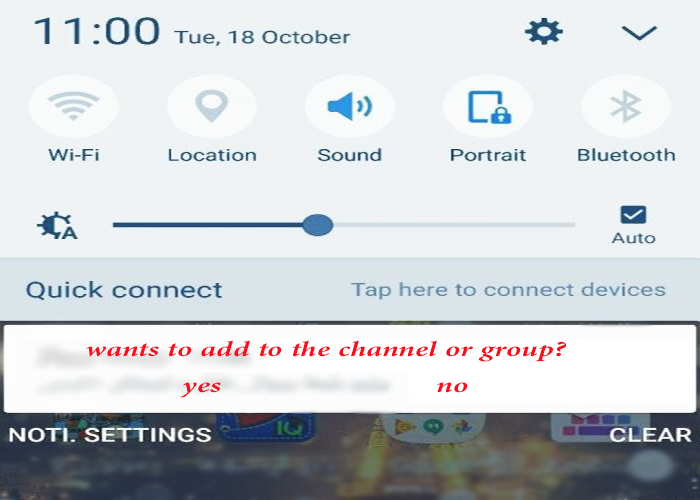
First, run the Telegram program.
From the main menu and the left side of the Telegram program, select the (Settings) option.
Select the (Privacy and Security) option.
Then you need to select the (Groups) option.
In the upper part of this section, there are two options with the Everybody (& (My Contacts) headers. the (Everybody) option is selected by default, you must apply the My Contacts option.
By selecting this option, sending invitations to you to subscribe to telegram groups is only possible for people who are in your contact list.
to buy subscribers to the Telegram Channel , Click here
لشراء مشتركين في قناة Telegram ، انقر هنا
բաժանորդներ գնել Telegram ալիքում, սեղմեք այստեղ
pour acheter des abonnés au canal Telegram, cliquez ici
टेलीग्राम चैनल के ग्राहकों को खरीदने के लिए, यहां क्लिक करें
untuk membeli pelanggan ke Saluran Telegram, Klik di sini
per acquistare abbonati al canale di Telegram, clicca qui
чтобы купить подписчиков на канал Telegram, нажмите здесь
để mua thuê bao của Kênh Telegram, Bấm vào đây
Conclusion:
we teach how to prevent the automatic launch or opening of telegrams and unwanted invitations to the channels. Do not forget that this problem is correlated with the installation of a malicious program.
 buy telegram members buy telegram members buy members telegram
buy telegram members buy telegram members buy members telegram






Hi, very nice website, cheers!
——————————————————
Need cheap and reliable hosting? Our shared plans start at $10 for an year and VPS plans for $6/Mo.
——————————————————