Introducing the Telegram robot Mp3Toolsbot Convert MP3 to Voice
Telegram Robot Mp3Toolsbot is an excellent robot for converting MP3 music files to OGG or Voice file in Telegram. By doing this, you can drastically reduce the volume of your desired song without any quality loss. In this article, we are going to introduce the Mp3Toolsbot telegram robot. Stay tuned with telegram member.
Introduction to Mp3Toolsbot Telegram Robot
Sending and receiving music files or MP3 songs in Telegram is very common, but unfortunately songs with this format have a relatively high volume and lead to the consumption of your internet package. To solve this problem and reduce the volume of MP3 songs in Telegram, you can use the Mp3Toolshot robot!
The Telegram robot Mp3Toolsbot converts the MP3 file you want to the OGG file or Telegram Voice. This conversion is done in such a way that you will not see any quality loss and at the same time the file size is drastically reduced. For example, in the review, our MP3 music file, which was 11 MB in size, reached 2.5 MB in size after being converted to Voice by the Mp3Toolsbot robot.
In addition to the ability to convert MP3 to Voice, Telegram Mp3Toolsbot robot has other capabilities that we will mention below. Therefore, in the continuation of this article, we intend to briefly introduce the Mp3Toolsbot telegram robot. If you need more information about any of the steps we describe, you can contact telegram member experts for help. Stay with us.
If you have any questions regarding this issue and your mobile software problems, please contact our colleagues at telegram member.
Introducing the Telegram robot Mp3Toolsbot
Using the Mp3Toolsbot Telegram robot is very simple and has no special complexity. To do this, follow these steps:
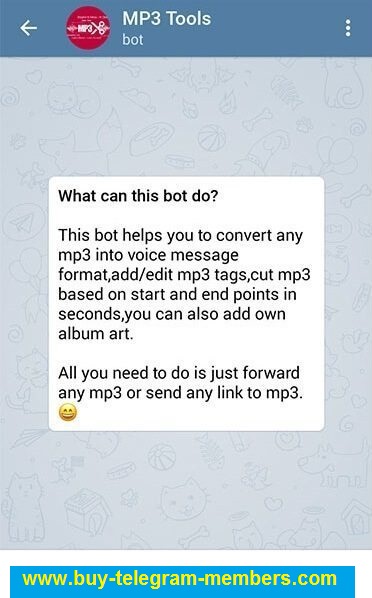
- Click on this section to confirm the command to activate the robot in your telegram. You can also enter the Telegram app to do this and type @ Mp3Toolsbot in the search field and then select the Mp3Toolsbot bot.
- After selecting the robot, you must touch the Start option to activate it in your account.
- In the next step, you have to send the music you want to the robot to convert it from MP3 to OGG format. To do this, you can use the “File Upload” icon in the same chat window with your bot, or forward an MP3 music file from your other chat group or windows to the Mp3Toolsbot bot.
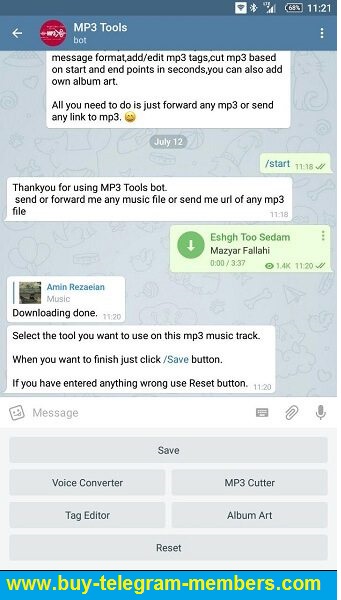
- After submitting the music; the same options as the photo above will be presented to you. By touching the Voice Converter option; the command to convert MP3 file to Telegram Voice is issued.
- Finally, you have to touch the Save option to save the OGG or Voice file of the music you want.
A robot to reduce the volume of music or MP3 songs
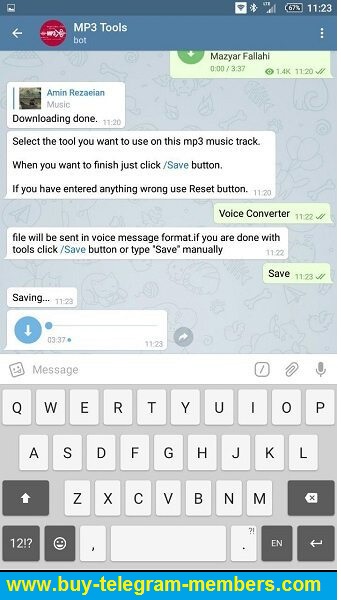
You can easily convert MP3 files to Voice files using the Mp3Toolsbot Telegram robot while maintaining their quality. But in addition to the Voice Converter option in the Mp3Toolsbot robot; three other options can be selected after sending the MP3 file. The performance of these three options is as follows:
- Tag Editor option: Using this option, you can change the tags of your selected music files. Tags are actually the name of the song and the name of the singer.
- MP3 Cutter option: With this excellent option, you can cut the music file or MP3 song you want and save only a part of it for yourself or send this part to your friends.
- Album Art Option: This option is for personalizing the song cover. Using this option, you can change the photo that is displayed while playing music in players.
So you got acquainted with the Mp3Toolsbot Telegram robot. Perhaps the main feature of this robot is its ability to convert MP3 music to Telegram Voice; but features such as cutting music and selecting a part of it; changing the original photo of the music while playing in players and changing music tags are also other. These are the capabilities of the Mp3Toolsbot bot.
Conclusion
As you can see, in this article we introduced the Mp3Toolsbot telegram robot. If you need more information about any of the steps we describe; you can contact the telegram member experts and ask them for help.
 buy telegram members buy telegram members buy members telegram
buy telegram members buy telegram members buy members telegram





